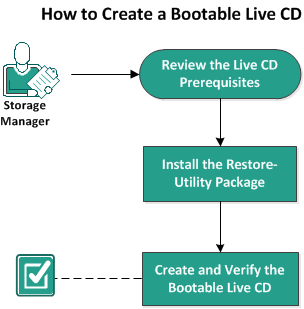Using Arcserve UDP Agent (Linux) › How to Create a Bootable Live CD
How to Create a Bootable Live CD
As a storage manager, you can create a bootable Live CD. When created, this bootable Live CD contains a complete read-only image of the computer operating system, and can be used to provide a temporary operating system functionality. This Live CD includes all your system settings and operating system files and can be used to perform the following functions:
- You can use Arcserve UDP Agent (Linux) without actually installing the product. This allows you to experience and evaluate the product without installing it or making any changes to the existing hard drive of your computer.
- You can install Arcserve UDP Agent (Linux) (to multiple servers) using only one setup package. Without a Live CD, you must install two separate files (.bin file and restore-utility package) to install Arcserve UDP Agent (Linux). The restore-utility package is included in the same Live CD setup package.
- You can perform a Bare Metal Recovery (BMR). You can use this Live CD to get the IP address of the target machine (which is required during the BMR).
The bin folder contains the scripts that you can run from the command line to create a bootable Live CD. The bin folder is located in the following path:
# /opt/Arcserve/d2dserver/bin
The following diagram displays the process to create a bootable Live CD:
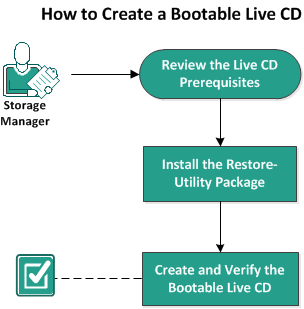
The following list describes each task to create a bootable Live CD:
Copyright © 2015 Arcserve.
All rights reserved.
 
|
|